Back to the overview on discussion, review and comments.
Goal: You learn how to rate an existing entry (bookmark/publication).
Prerequisite: You have to have a BibSonomy user account (How to create a new user account) and you have to be logged in (Sign in with BibSonomy user account).
Click on the stars that are located below an entry (bookmark/publication).
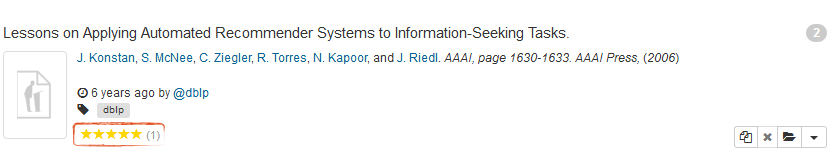
In the detailed view, you can see the details of a bookmark/publication as well as comments and reviews further below.
In the following, you get short explanations of the sections A, B and C:
A (rating distribution): These two diagrams show all given ratings. The left diagram shows the rating distribution.
In the right diagramm the user ratings are shown once more in form of stars (0 stars = very bad, 5 stars = very good).
B (create comment): Here you can create your own comment/your own review for this article.
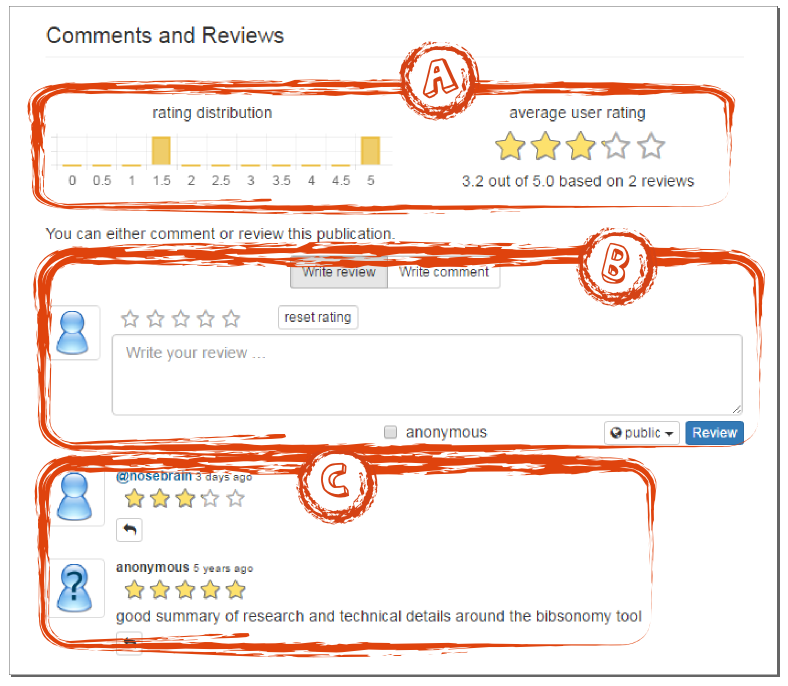
To write a review or comment, fill in the following fields in section B (create comment). See picture below.
review or comment: Choose if you want to write a review or a comment. When writing a review, you can rate an entry (on a scale of 0 to 5). The more stars you give, the better you rate the entry.
write your review: Here you can enter the text of your review.
anonymous: If you check this checkbox, your review will be visible publicly, but your user name won't be published with it.
visibility: Set who can see your review.
Finally, click on Review to save and publish your review.

Advice: The average rating of an entry is calculated by using all given reviews, also the private ones. That means, if you write a private review, the text of the review is only visible for yourself, but the rating contributes to the average rating calculation.